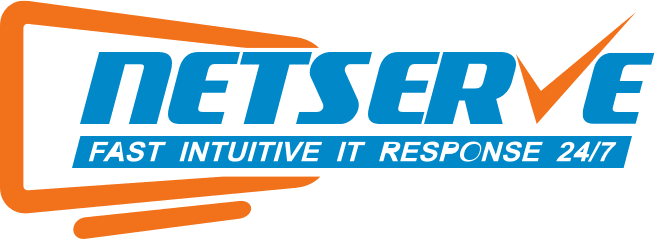Our client is a small property development company. All staff work from one central office location. We recently onboarded this client and took over their IT support and Microsoft 365 management.
The initial conversation with the client involved setting up a Boardroom within their office. The Client had already attempted to use a TV with a connected internet phone for conference calls with little success. We discussed with the client an alternative set-up, using an account for meeting usage with a conference webcam and micro form factor PC.
Once onsite, we installed and mounted a micro form factor PC, behind the existing television. We also installed a webcam, wireless keyboard, and mouse. Once the hardware was in place we added the M365 account for use with Microsoft Teams and Zoom. To improve the WiFi coverage within the boardroom, a new Wireless Access Point was installed to replace the current TP link extender.


The feedback from the client was that they were extremely satisfied with the setup. We then completed a test call with the Client onsite, to demonstrate how this works.

 Business IT Support
Business IT Support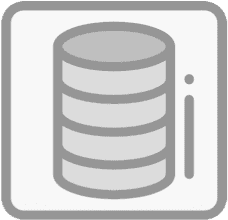 Managed Backups
Managed Backups Cybersecurity
Cybersecurity Microsoft 365
Microsoft 365 Server Management
Server Management